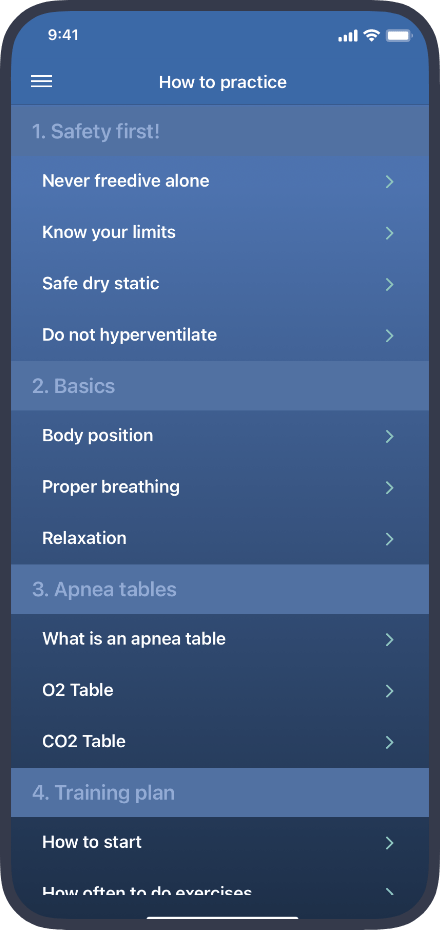How to interrogate a Bluetooth LE device
Step 1
Please install the Light Blue app on your phone
It's a free app that allows you to interrogate Bluetooth LE devices.
Step 2
Once you have the app installed, please turn on your Bluetooth device and enable it to read and share your HR/SpO2 data.
Step 3
After completing the previous step, start the Light Blue app. You should be able to see your device listed among the Bluetooth devices on the first screen.
Step 4
Connect to the device.
Step 5
Take a screenshot of the advertisement data and then scroll through the available services to capture additional screenshots.
Step 6
Check if there are any characteristics marked as "Notify." (There are three possible values: Read, Write, and Notify. We are interested in the Notify ones.) Tap on the characteristic marked as Notify and attempt to make it stream the data. (Depending on your system, you may see "Listen" or "Subscribe" buttons.) Take screenshots of this process.
Step 7
If everything goes well, you will see hexadecimal data coming from the device.
Step 8
Export a log file and send it to us along with the screenshots you have taken.
You can watch a video demonstration here: https://www.youtube.com/shorts/RMXR-BEfpgI
Please let us know if you have any questions.
Read next: Request a device compatibility