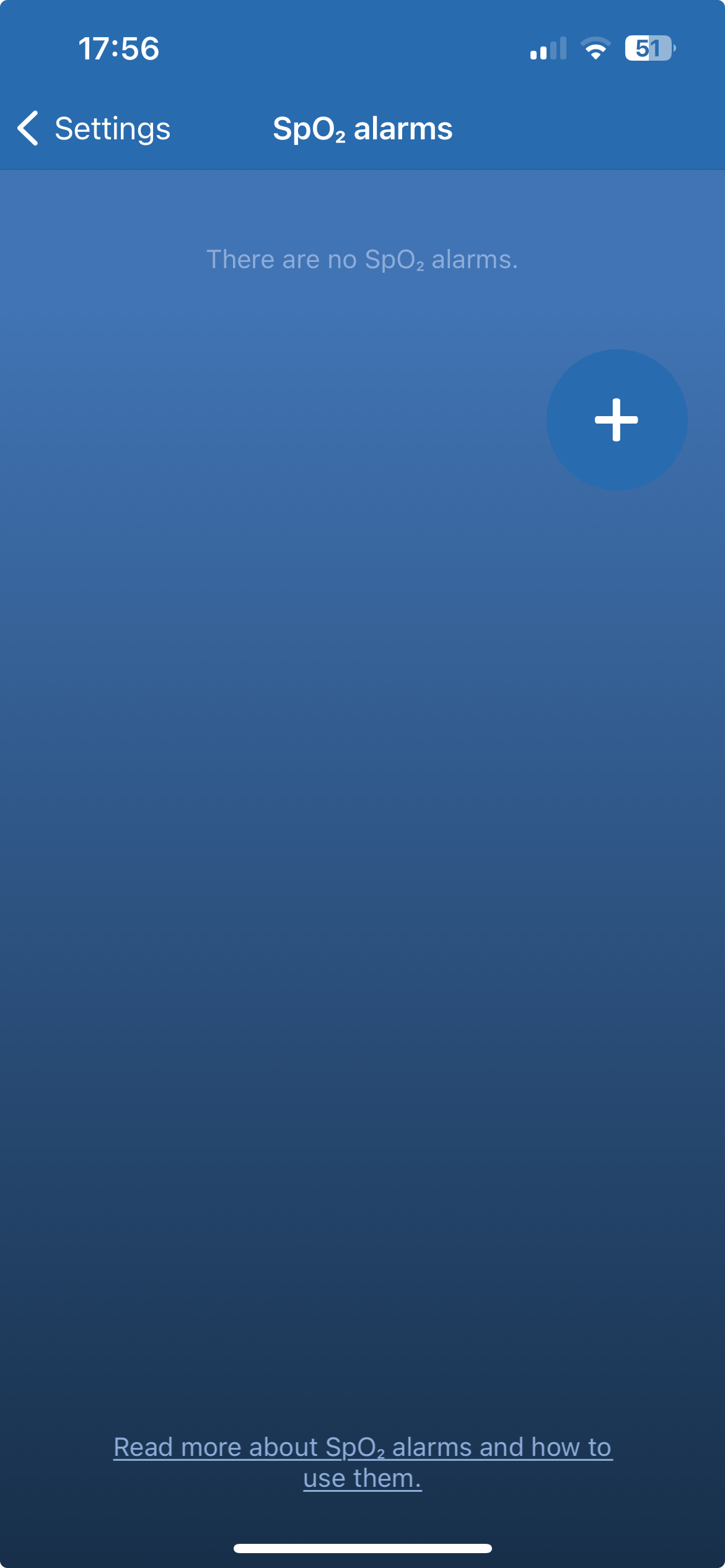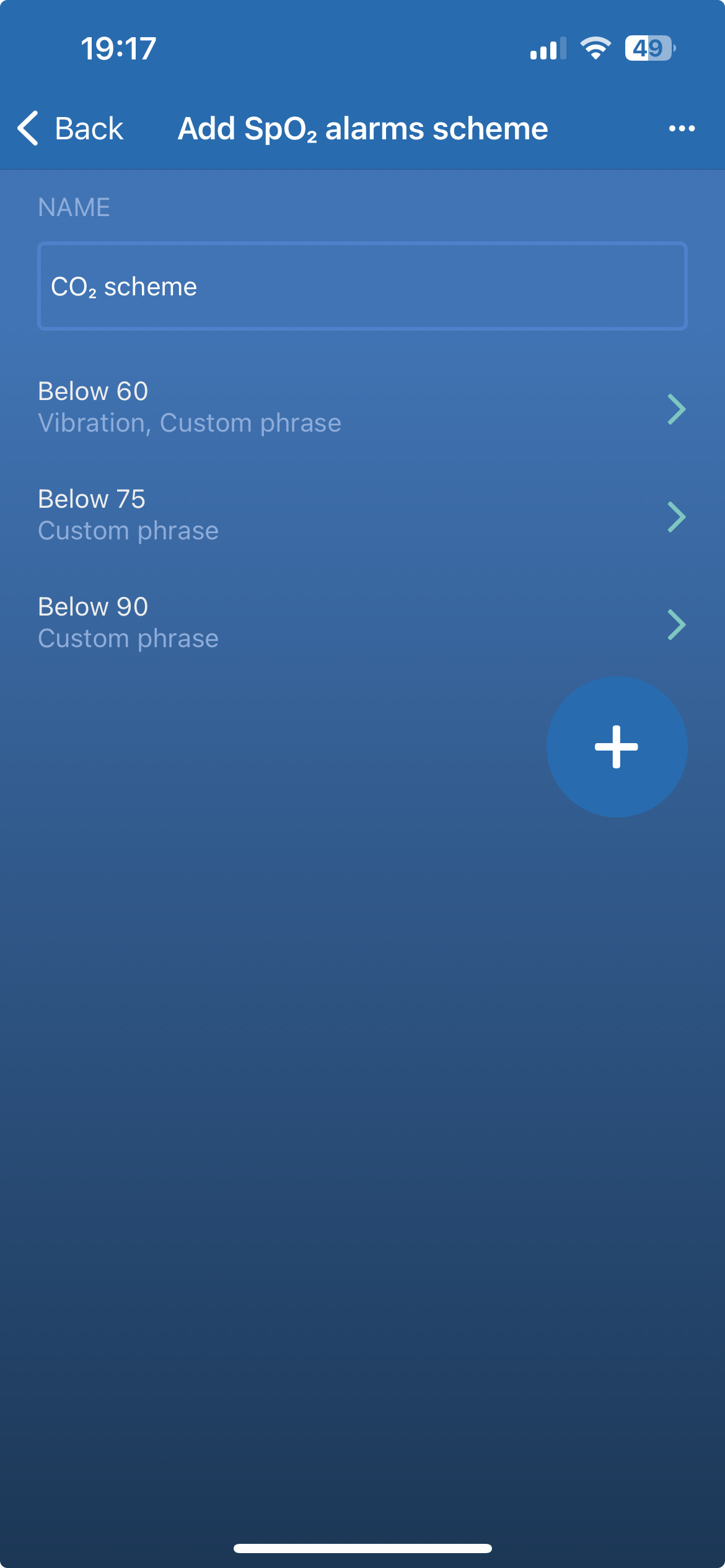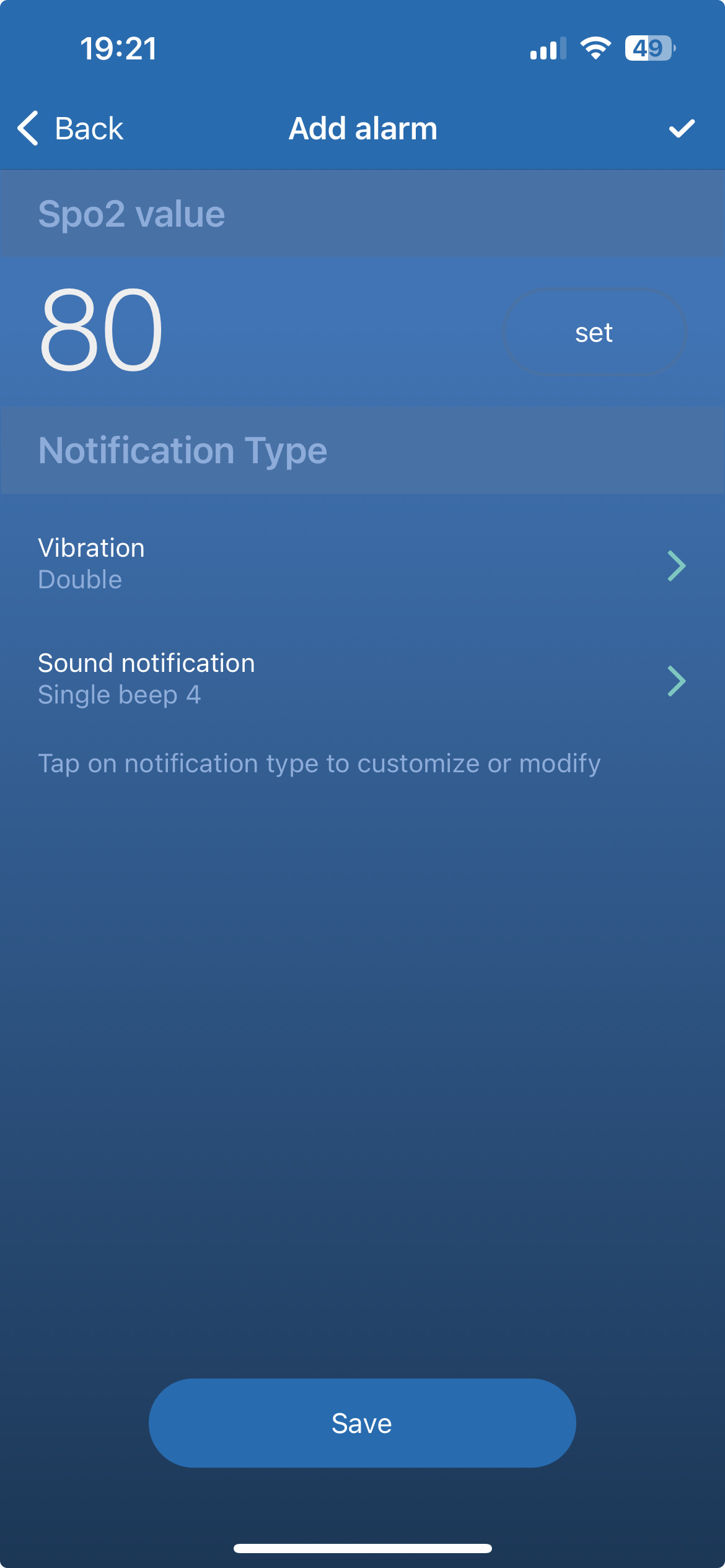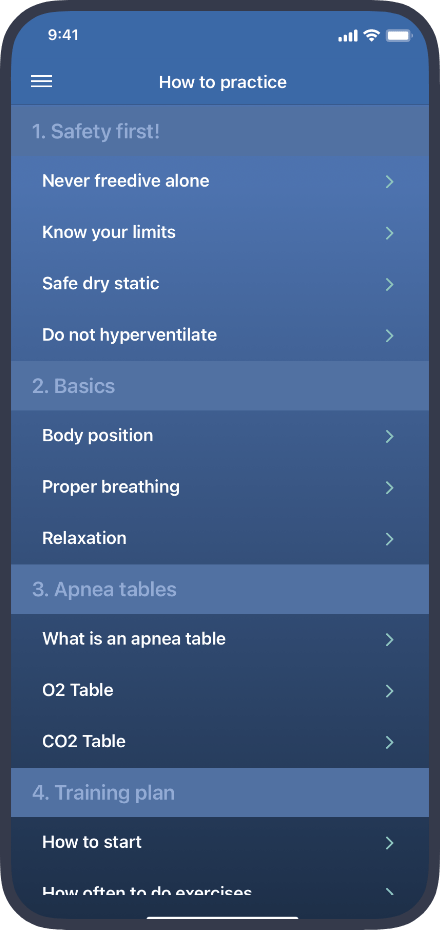SpO₂ Alarms
'SpO₂ Alarms' is a PRO feature that enables you to set up notifications for when the SpO₂ level drops below a specified threshold. For example, you can configure the app to notify you when oxygenation falls below 80%, and a second time when it drops below 70%.
Alarms are grouped into schemes, allowing you to avoid adjusting thresholds each time you engage in different types of exercises. Instead, you can create one or more schemes and activate them based on your specific needs. For instance, you can have a scheme dedicated to CO₂ exercises and another one for all remaining exercises.
Setting Up Alarms
To set up SpO₂ alarms, go to the Settings page and choose 'SpO₂ Alarms' under the 'Guidance' section.
Then, click the plus button to create your first SpO₂ Alarms scheme. A scheme consists of a name and a list of SpO₂ thresholds.
Start by entering a descriptive name for the scheme so that it's easier for you to identify later. Then, add one or more SpO₂ thresholds by tapping on the plus button.
For each threshold, it is necessary to set an SpO₂ value that, when reached, will trigger the notification. Additionally, specify the notification type, which can include a beep, voice, and/or haptic feedback.
That concludes the configuration of an SpO₂ alarms scheme. Once activated, it will notify you when, during breath-holds, the oxygen saturation of your blood falls below the configured points.
Feel free to reach out to us if you need any assistance with configuring SpO₂ alarms schemes or if you have any questions.