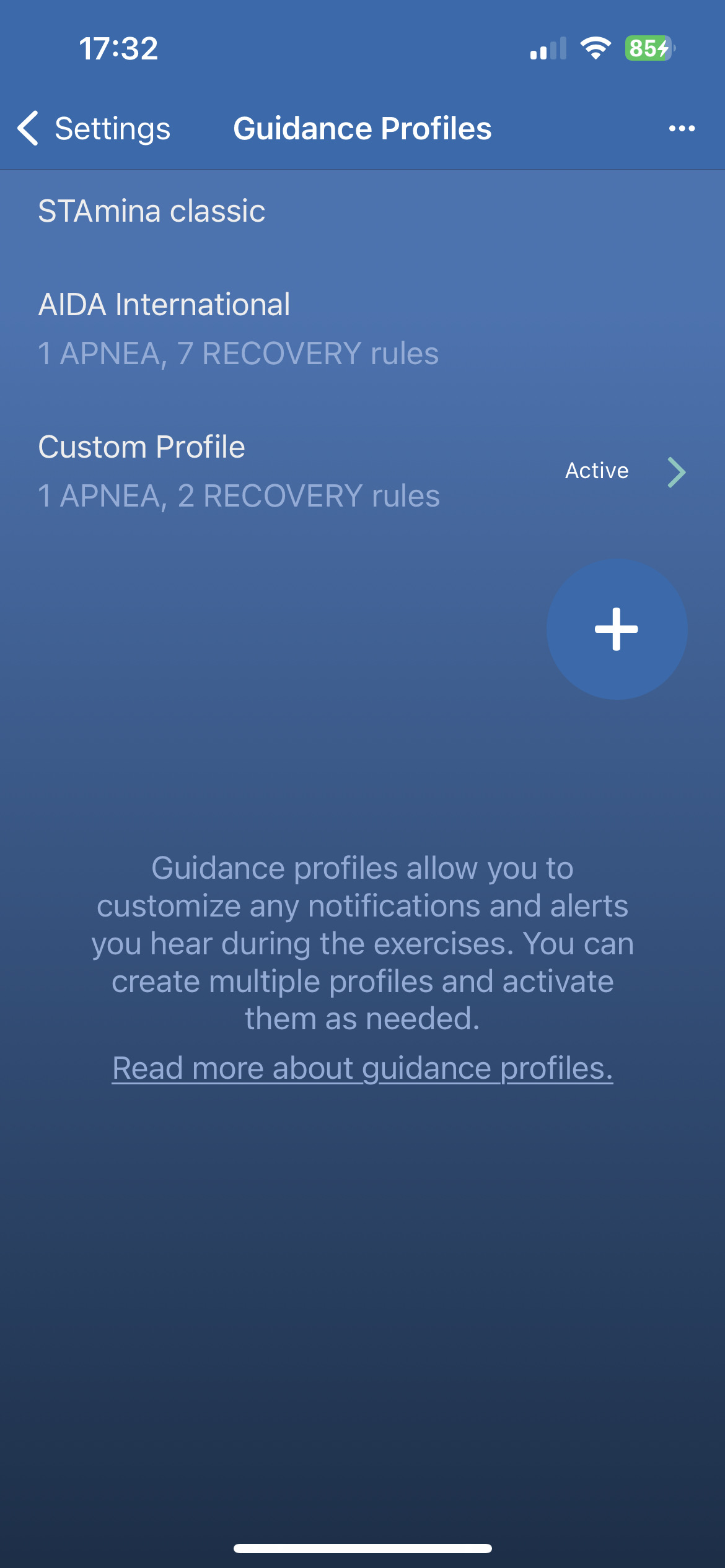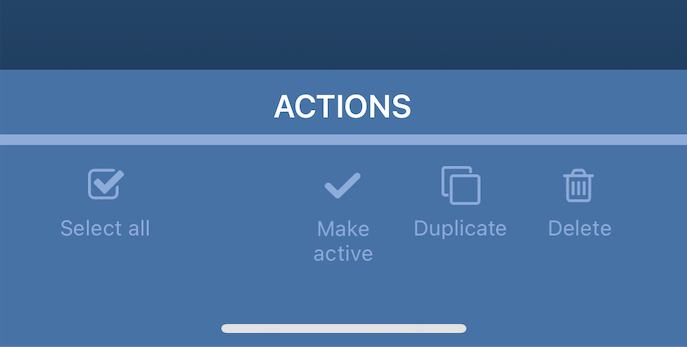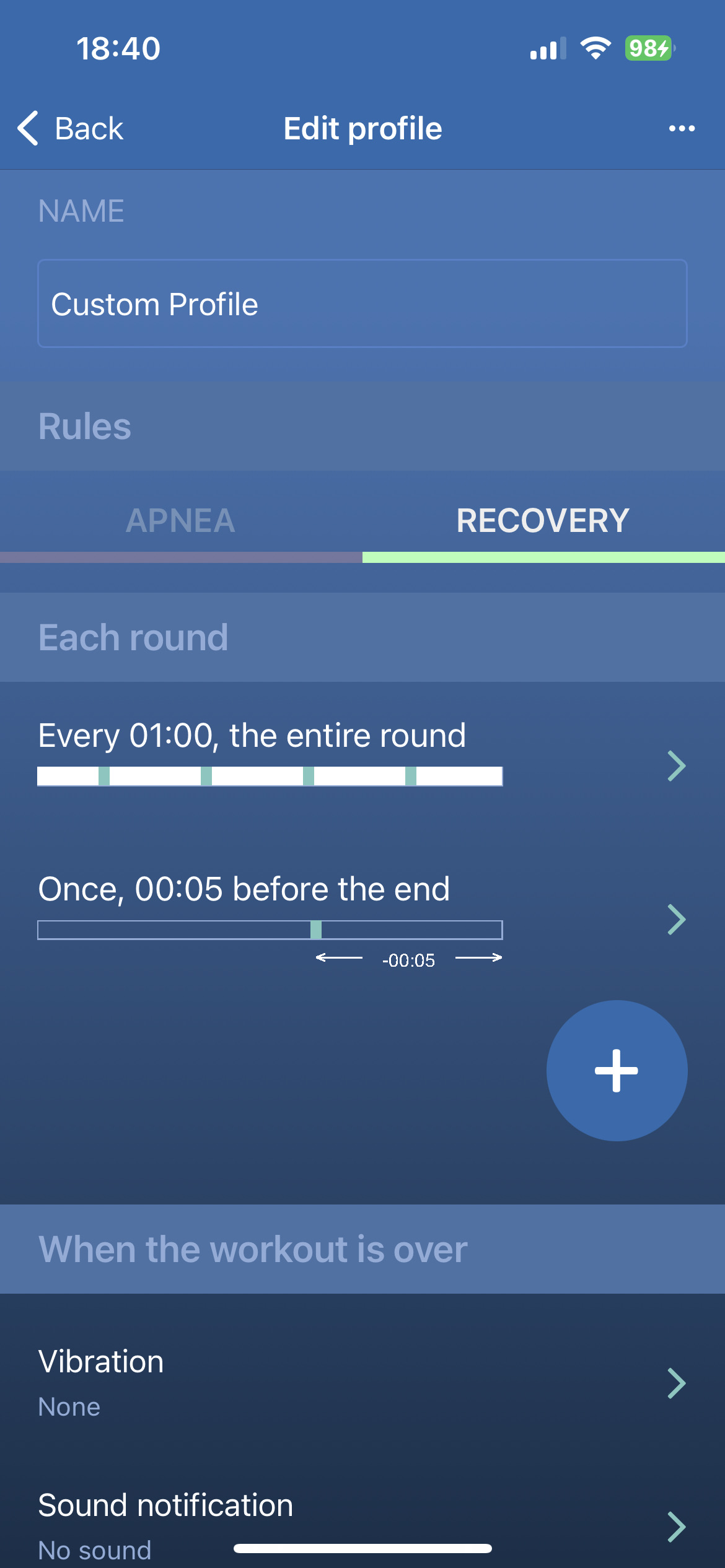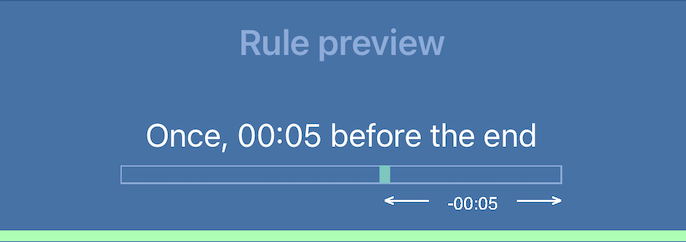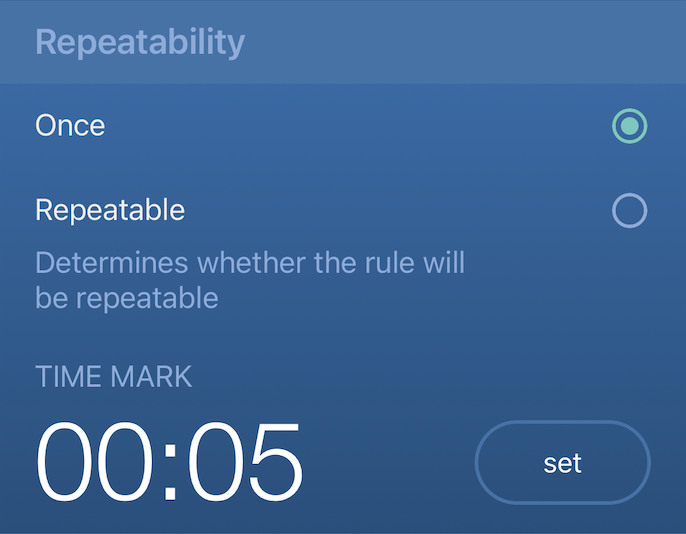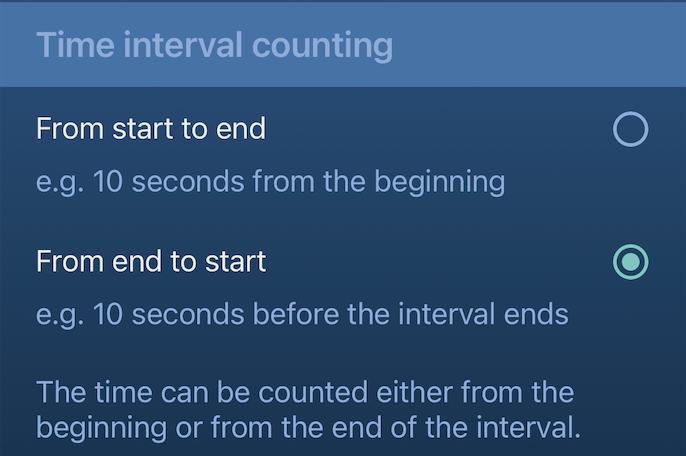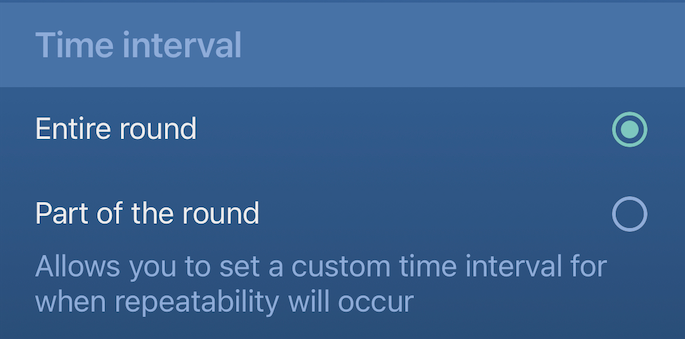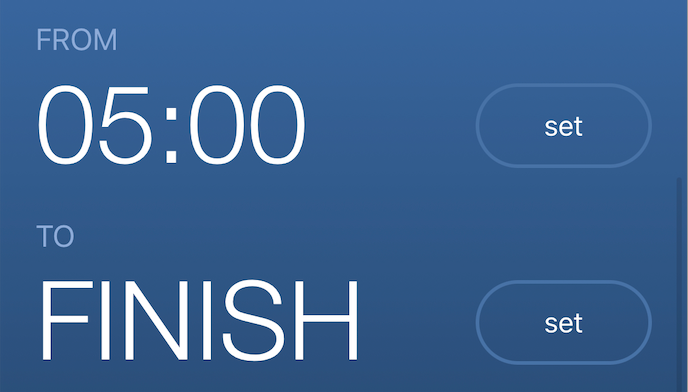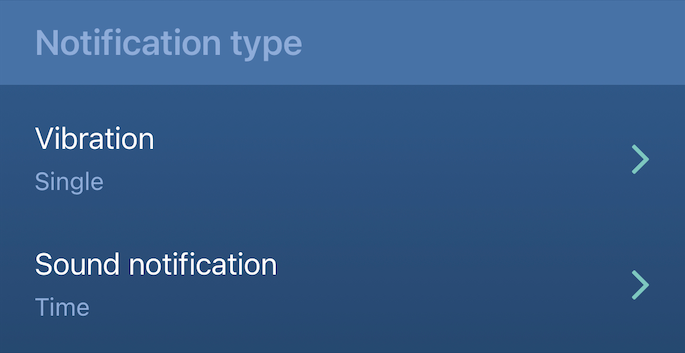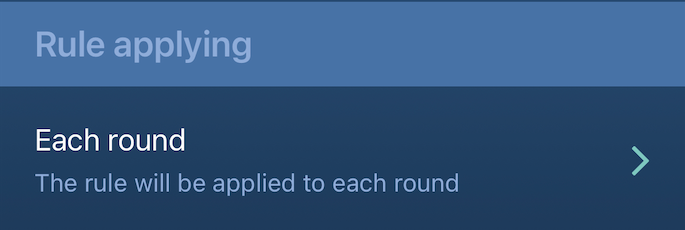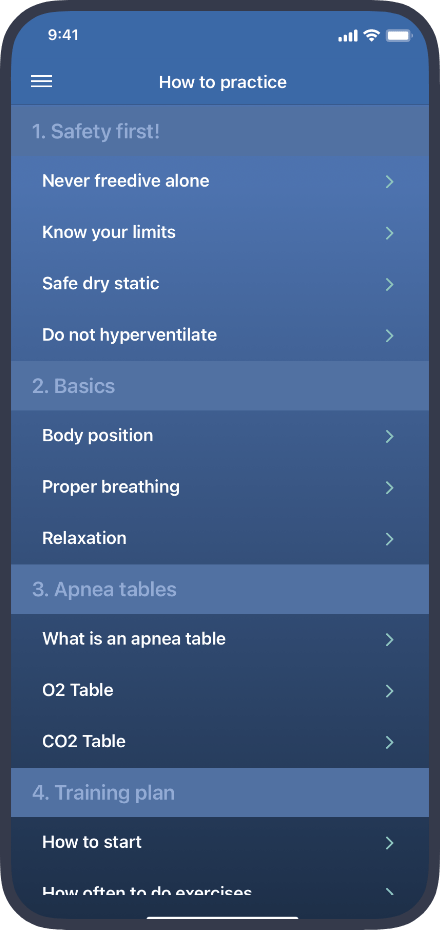Guidance Profiles
Guidance Profiles is an advanced configuration system that allows you to personalize voice, sound, and haptic guidance during exercises. Please note that to use a custom guidance profile, you will need a STAmina PRO subscription.
Configurations are organized into profiles. STAmina offers two built-in profiles: STAmina Classic, which includes phrases recorded by a professional voice actor, and AIDA, a profile that adheres to AIDA International's rules for the countdown before starts. These two profiles cannot be edited.
To switch to a different profile, tap the three dots menu in the upper right corner, choose the profile you want to activate, and then tap the 'Make Active' button on the action sheet. You can also find additional actions, such as duplicating or deleting, on the action sheet.
Guidance Profile
To create a guidance profile, simply tap the plus button. Any changes you make will be automatically saved. To edit a profile you've created before, just tap on its name.
Each guidance profile includes a name, a set of apnea rules, a set of recovery rules, and the configuration of a notification that will be announced at the end of the exercise. You can create as many rules for apnea and recovery intervals as you require.
Rule
A rule is the essential element of the guidance profiles system, enabling you to specify when and what should be announced during an exercise. To create a rule, select an interval type - either apnea or recovery - where apnea rules trigger during apnea intervals, and recovery rules during recovery intervals. Then, simply tap the plus button to access the rule configuration screen.
The rule configuration screen is divided into several sections. At the top of the screen, you'll find a rule preview. You can scroll up at any time to view the rule visualization and read the rule summary for a clearer understanding of your selected configuration.
The next section determines how many times the rule can be triggered during one interval. When 'Once' is selected, the rule will only be triggered once per interval, such as at the start, at the end, 30 seconds before the end, 10 seconds after the start, etc.
On the other hand, 'Repeatable' rules can be triggered multiple times per interval, allowing you to easily program repeatable patterns like 10, 9, 8, 7, 6, 5, 4, 3, 2, 1. It's important to note that repeatable rules do not trigger at the start and end of intervals.
Regardless of the repeatability setting, you also need to specify the counting direction: from start to end or from end to start. Choosing the first option allows you to configure various notifications related to the ongoing interval. For instance, you can set motivational phrases shortly after a new interval has started or announce the current breath-hold time for longer intervals.
The 'from end to start' option is used for countdowns, such as 30, 20, 10, and so on.
For 'Repeatable' intervals, there is an additional configuration option. This allows you to choose the time interval when the rule should be triggered. It can be set for either the entire round, for example, every minute, or for a specific portion of the round. In the latter case, you will also need to specify the range, such as every 30 seconds starting from 5 minutes until the end.
The next step is to configure what should happen when the rule triggers. You can choose between a vibration alert, a sound/voice alert, or both.
For vibration alerts, you have the options of single, double, or triple vibrations.
Sound notifications can be set to announce the time (either from the start of the interval or until the end, depending on the counting direction), produce a beep (with multiple beep choices available), or announce a custom-entered phrase.
Finally, you can select which rounds the rule should be applied to. Your available options include the first round, the last round, and every round. In the case of a recovery rule, there's an additional option available: the cooldown interval.
Please remember that if you have any questions or require further assistance, you can always reach out to us directly. Feel free to contact us at any time, and we will be more than happy to help!
Read next: SpO₂ Alarms